Now this post doesn’t seem like much of a post, but I thought it was absolutely necessary. Like I said previously, I don’t intend this to be a tutorial page, but instead just a brief overview of the project. This post, however, is intended to show who I give my credit to for teaching me the program…
Like most of you, my first tutorial series was the famous donut tutorial series by Blender Guru. It was a bit overwhelming, but he went over literally everything you need to know at this point of the process.
While it gave me a great idea of what all the program was capable of, I still wanted a little more of an example of what seeing a portion of a project looked like. that lead me to CG Boost! and I have to say, the Launchpad tutorial series gave me the best understanding of how to actually use the program. (and no, they didn’t pay me to say that.. I promise)
Unlike the donut series, this is a paid series but worth every penny.
They also have a series that overviews an introduction to Blender, but I hadn’t watched it yet. I plan on watching the UV unwrapping portion once I get to actually texturing my items with a more sophisticated approach to what I am currently doing…
We’ll get there.. remember, this site is intended to overview the process. With that being said (I’m writing this portion in retrospect) I’m gonna do a lot wrong… but I when I find out where I messed up, I’ll come back and address those issues.
Well there you have it! Once you’ve completed the Launchpad tutorial series, go ahead and click on the next post! I’ll have a bit more in it for you.
I promise.
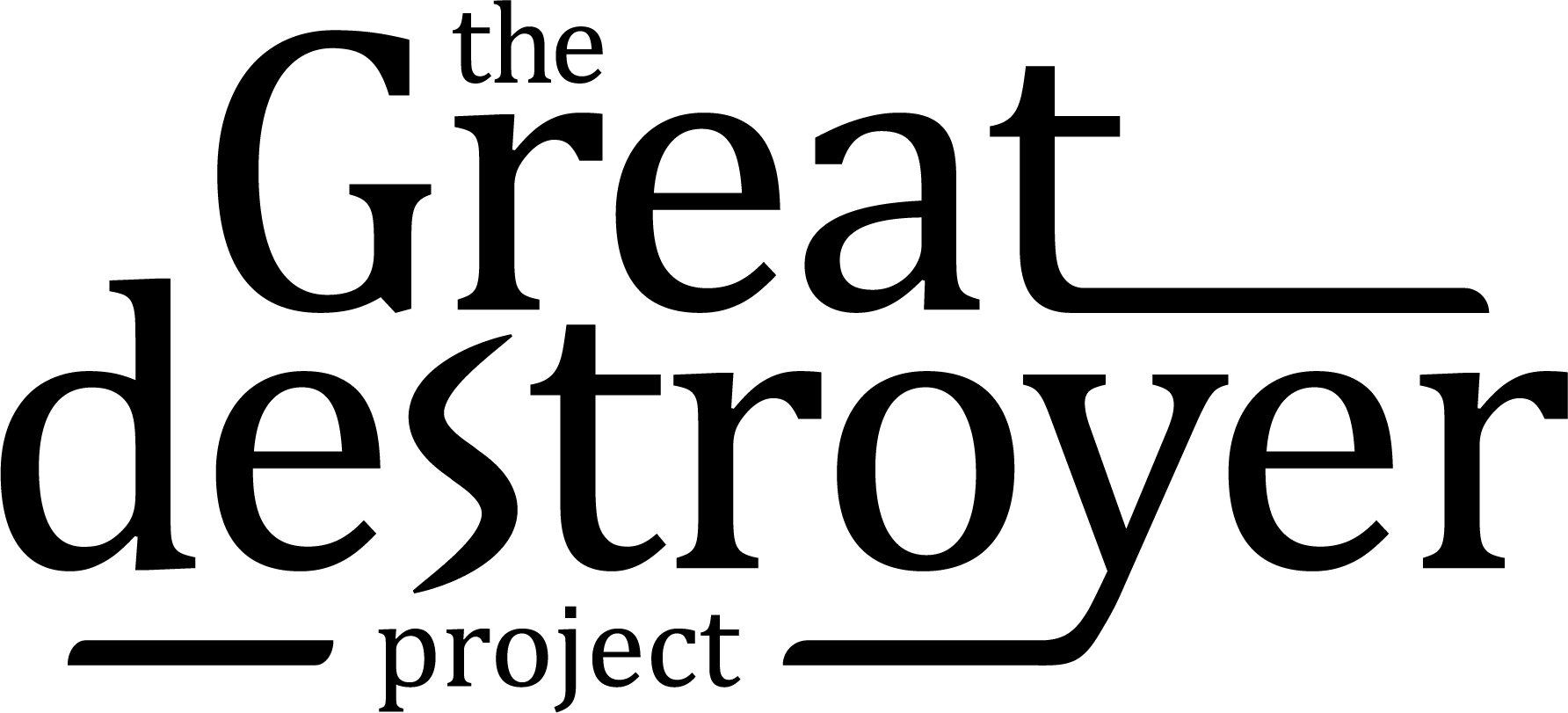
Leave a Reply