This character came from the same drawing as the Fish in the previous overview.

I’ve always looked at him as the main character, but I decided to work on him second because I was scarred of all of the Hard Surface Modeling I would have to do with him… not to mention I had no idea how to make clothes.
Well fortunately for me, the guys at Creative Shrimp made an excellent Hard Surface Modeling tutorial series about building a robot… If you haven’t checked it out, I highly recommend it.
I’ve seen that they are releasing this chapter by chapter for free onto YouTube now, so that should save you $50 or so..
Like the Fish character, I also started this one with the Human Base Mesh, but this time, only for proportion sake. I knew the robot seemed to be a little taller and thinner than a human, so all I had to do was stretch him out a bit on the Z axis. I’m sure that isn’t the most accurate way to do it, but it worked for what I was doing. Also like the fish, I started with the legs. I figured that was the area in the drawing with the most information.

I immediately realized how much more tricky Hard Surface Modeling was! I didn’t have the freedom of kinda roughing out the shape and allowing the sub surf modifier to take care of the rest… What I learned from this is that edge loops are your friend!

With significantly less geometry than I thought I was going to need to use, I was able to get these indentations into his leg with the help of just one edge loop on either side of the edge. If this doesn’t make sense, watch the tutorial series I mentioned. Or just message me, and I’ll see if I can explain it any better. (If you’re looking at the picture, and the model, you’ll probably notice the huge hole in his leg on the drawing and say “hey that’s not the same”… don’t worry, I’m sure we’ll figure out how he got that way as the story unfolds.)

The knee was actually quite simple.. I just created a cylinder that had the right amount of faces to extrude for the sprockets. then I cut the cylinder in half, deleted the part I didn’t need and then stitched the rest together. All of the pink edges are just geometry that was marked sharp to make the subsurf modifier have less of an effect on it (at least that’s how I understand it). I skipped over the lower leg because I didn’t think the robot would ever have his boots off in the series… for reasons we’ll get to later, I may have to be building his lower leg some time soon.
The boot was fun to make, and actually turned out a lot better than I thought it would. The hull of the boot was just made with two cylinders. With a few cuts and extrusions, I was able to create the straps that go across the front. The inner part has the front faces extruded inwards (there’s that phrase again.. if I’m saying that wrong, someone please let me know) and then brought together at the bottom to create what looks like the inset.

The foot of the boot was just an extrusion from the front faces of the inner cylinder. To get the toe to be so perfectly rounded, I thought it would be better to just add a sphere with the same amount of faces, cut it in half and then just weld them to the geometry. Once they were welded together, I just extruded the bottom edge to create the sole of the boot. All of its bumps are also extrusions, but I think that may be better accomplished with a bump map or something in the future… so maybe don’t do that. That’s a lot of geometry for something that is as unimportant as the sole of a shoe…
Onto the pelvis!

You can see in this image the importance of edge loops again. I don’t really want to go too far into describing how this was done. But again, if you have any specific questions, let me know, and I will see if I can help you understand it a bit better. Most of the rest of the upper body had to be created from scratch since the robot was covered with the jacked (and the horse baby) in the reference image. so that was fun to do! This is what he looks like without a jacket!

Unlike skipping over the lower leg because of the boot, I was quite sure that the Robot will have his jacket off at some point in the story, so I decided to build the torso and arms. The most challenging part of this process was to create something that looks like it belongs to the rest of the character. I didn’t want it to look like 2 different robots were put together at the hips even though I was working on this nearly 12 years after originally doing the drawing. I think it turned out alright. The chest area maybe has a bit more detail than it should, but I really liked the way it looked, so I kept it anyways. Speaking of the chest, all of its thickness came from the solidify modifier too.

The hands were a bit of a “cheat”.. You can see here that I actually duplicated the hands of the human base mesh and just modified them heavily. I just used the “shrink / flatten” tool to make some parts thicker and some parts thinner. The detail along the backside of the hand is just a series of extruded faces. All in all, I really like the way the hands turned out. They don’t look like the hands in the drawing, but I feel like these will do him a lot better moving forward anyways.
Side note: I said “cheat” in parenthesis earlier because I know some people would consider it cheating for me to do what I did there, but I don’t think I have the same goal as those people… Some people want to set out to be good at modeling, and some people want to set out to make a short film… Just be true to yourself. What is it you want to do? If you want to get really good at modeling, don’t do what I did. I just want to be good enough at modeling to be able to make whatever I need to make this project. And if I have to copy some geometry along the way, that is okay with me…
On to the head!
Now I have a feeling that I did the head incorrectly, so if you skip over this section, I understand… When I learn if this is wrong or right, I’ll update this section and let you know if this is more of an issue than I expected.

The reason I say it may be incorrect is because I feel like I should have made the head into one solid piece of Geometry. You can see in the image that the base of the head, the outer shield, the eyes and the cable that wraps around the back are actually all separate geometry. Now I know that If I were making this model for a video game, I would indeed need to make all of this the same mesh. But since I am making this only for a film and I have complete control over where the camera will be hitting at all times, this didn’t really bother me too much. It would have taken WAY more work than what I thought was necessary to correct this issue.
Now all that is left for this overview is the jacket!
I remember being quite intimidated by the jacket… I don’t know why, but for some reason it scarred me. Well I’m happy to let you know that this came together WAY easier than I had anticipated. The hardest part about it was getting started. Unlike the other parts of the robot where you can look at the leg and see you need to start with a cylinder, or look at the head and see that you need to start with a cube, the jacket didn’t give you any leads… so, I started with a plane (probably the first object I EVER started with a plane… except for a ground maybe).

That’s it!
That highlighted plane was where it all started. All I did at that point was extrude the front and back edges outwards then downwards… the rest just kinda flowed from there. Here is what the geometry of the finished product looks like.

Hopefully with your knowledge from the previous post and the tutorials, you can figure out how to get from the start to the finish. If not, don’t worry. You’ll get there in time. If you see anything in here that you just can’t get your head around, message me and I’ll try to talk you through it.
Well that just about does it for the robot! I know there were a few sections I just jumped over, but I know that if you watch the previously mentioned tutorials and put time into this, this will all make sense to you. Remember, I’ve been doing this for around 2 years now and I’m just now getting to where I think I’m comfortable with Blender… You’ll get there if you want to.
I hope this was helpful to someone. If so, PLEASE message me… That’s the only reason I’m doing this anyways.
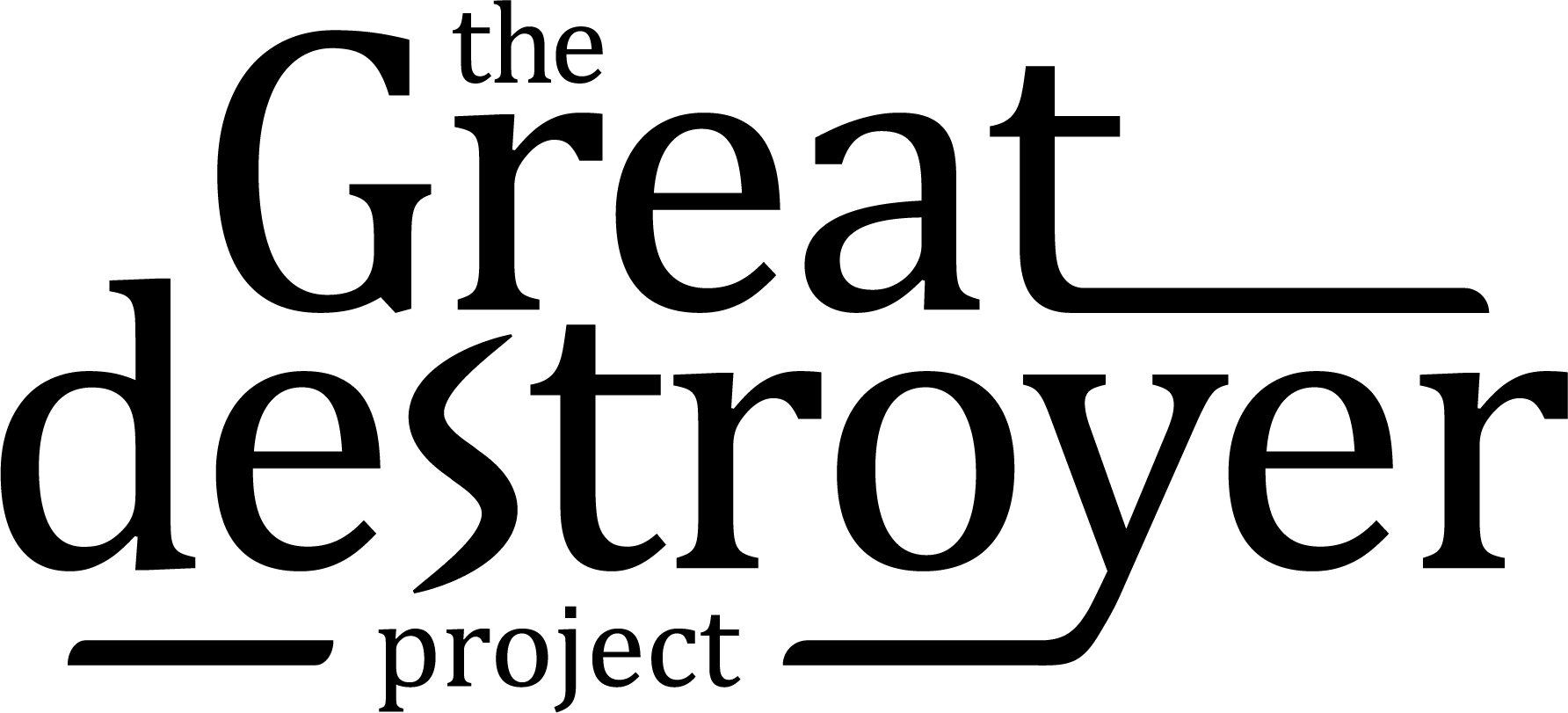
Leave a Reply