So fresh off the heels of completing the Launchpad series, I was inspired… I wanted start building.
But what? I thought maybe I would build some items from some video games I liked (the pipboy from Fallout 4 was the leading candidate for a while) or maybe something from some of my old art?
I decided that I’d probably get more use out of building something I had drawn… so, I pulled out some of my old art.That’s where this image came in..

So in all actuality, I probably should have started with the gun, or the flag, or something a bit more simple, but I wanted to dive right in.
I went to Free3D.com and downloaded the human base mesh. Some may think of this as cheating, but I wasn’t really interested in building a human base mesh from scratch… I wanted to get started on my “art”.

So with this cool dude loaded into my scene, I had all of my limbs, fingers, head and torso and everything else I wasn’t really excited about modeling ready to go. I knew I would have to distort some of his figure, so I started squeezing, pulling and adding the necessary appendages to make him look as strange as the figure in the image.
I started with the legs since I thought they were the most defining trait of the character. With the “shrink / flatten” tool, I was able to get everything under the calf muscle to be abnormally skinny. I also extruded the ankle bones (not sure if that is what they are called) and fattened up the calf muscles

I thought this looked good. Doesn’t look too hot in the image, but once I added the subsurf modifier, it smoothed everything out quite nice.

Next was the football pants. Not sure why I drew this dude wearing Football pants, but that wasn’t important right now.. I just had to model them. This wasn’t anything too difficult. Just extruded the area where the thigh pads are. Note the highlighted polygons. These were just beveled edges that I then extruded to make a bit of a seam for the pants. While I love the way this looked, I think there is a smarter way to do this… I’ll probably just be doing that with a bump map or something (but I’m sure we’ll get to that once we get to one of the more advanced texturing posts).
Next was that weird arm / elbow…

That was really quite simple. All I did was line up half a sphere with the arm, cut the elbow out of the arm and then just stitched the half sphere into the remaining hole… I did the same thing for the shoulder.
Looks good, no?
Then I just did more of the “shrink / flatten” tool to get the arms abnormally thin.
With this done, I had all of the known bodily features done for this character. Now onto the costume.

This started out as a cylinder with a sphere rotated and attached to the top. I then twisted the bottom end and brought it to a point. After that, all I had to do was cut holes where the limbs protruded and reinforce the holes with some edge loops.
The smile was a beveled edge that i “extruded inwards” (can you extrude inwards? Am I saying that right).
Sorry for being so vague on this description, but I didn’t get any screenshots during this process. If you have any questions, please just message me and I’ll see what I can do to help describe it a little further.
The proportions of the costume were important to me because it was information that was given in the drawing. With that being said, I made this without the base character on. Once I turned the character mesh back on, I saw I had to make some changes.

So all I had to do at this point was cut out about 2 face loops from his torso and weld the upper and lower body together… looks a bit silly, but you’ll never see the character without his costume in the story.

Next was the bunny slippers.

This was quite simple. I actually took some polygons that were already in the foot, duplicated them, separated them and then just dressed it up a bit.. you know, extruded the ears, added a bevel around the front.
After this, I added some more detail to the costume. The front of the fish (the fish belly) was all just one big inset. I then did the same technique for the stitching on the pants, but instead of outwards, this seam went inwards.

I was then able to add the back fin and side fins with a simple extrusion of polygons.
But notice the eye? I got that to be a circle with a cool addon called “loop tools”. If you don’t have it yet, stop what you’re doing, go to your blender preferences and enable “loop tools”… trust me. One of its most useful functions allows you to convert any selected edges, and with one click, convert them into a circle…

I don’t know how I got along without it…
Side note… see all the geometry I used to make the X on the eye? Don’t do that… I’m sure I’ll redo that in the future with the same texturing technique I mentioned earlier.
All I had left now was the helmet… and as you may guess, it is just a sphere with a few faces removed… then I just had to shape it up a bit. It has all of its thickness from a solidify modifier. The strip on top was done with the same technique as the bunny slippers. Just select a few faces, duplicate and then move slightly.

The front grill was a bit tricky… Hopefully you can see from the geometry how it was done. If not, message me and I’ll see if I can walk you through it.
The hair at the top will be done in another post.
But other than that, I didn’t do much else for this fella.

I did add a solidify modifier to the costume to give it some thickness around the openings, but that is about it.
I hope this overview helped some. If so, please show me how this helped you. I look forward to that the most. If not, please message me and let me know what I could have done better. I hope you stick around for the future posts. I’m really excited about this project, and hope you can get some inspiration from it…
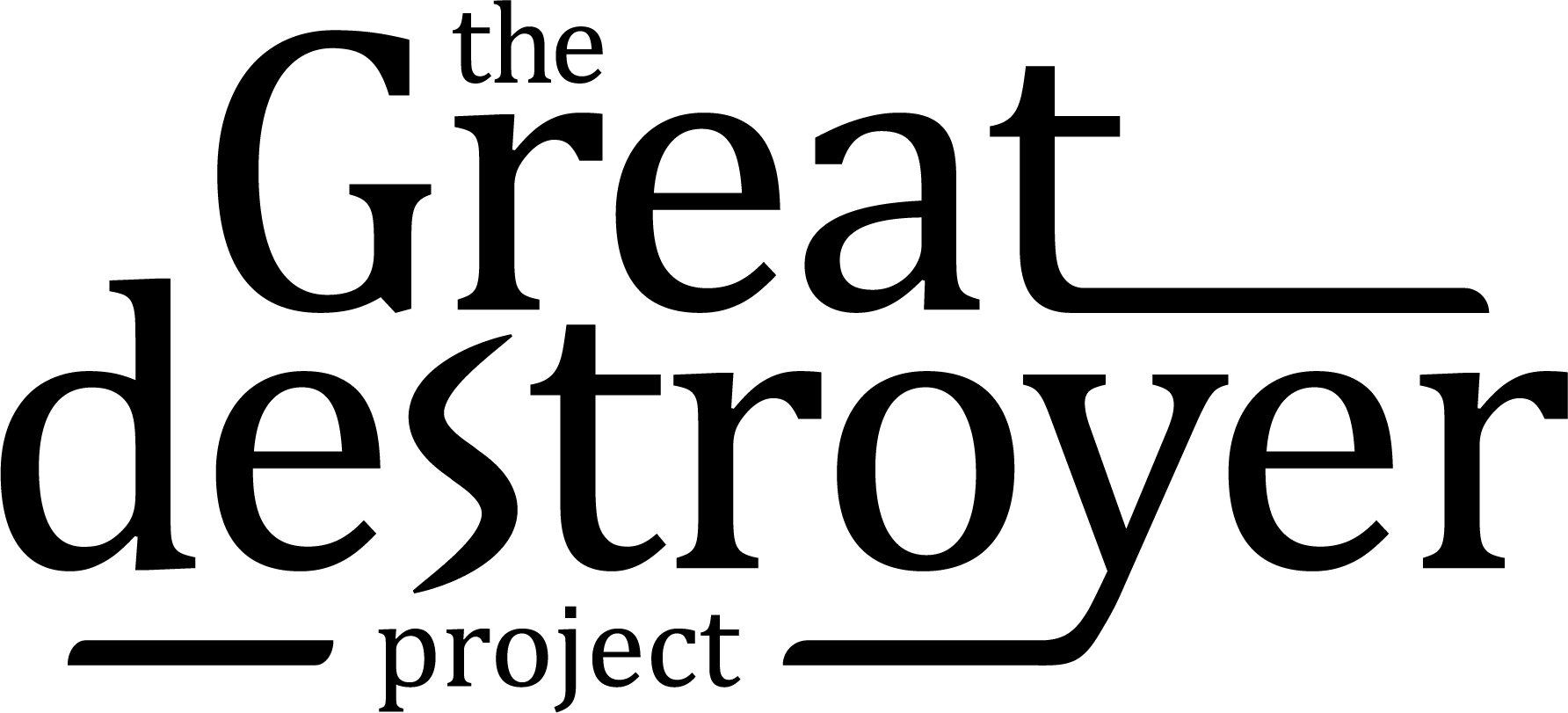
Leave a Reply