This post is a big "Thank You" to Curtis Holt. He did an incredible breakdown of the different ways you can have cloth interact with your objects.
At about the 2 minute mark, you'll see that he starts talking about "Collision Shapes" .. That is what I decided to go with, and you can see them here:

I know they are a bit crude, but I only did these with the intentions of the short intro animation. And since the character isn't really moving, I figured these would be just fine for now. I will have to make more advanced shapes to parent to the armature once we get to that point.
Now as far as getting the coat to move, I did some "behind the scenes" work. I dissected the coat into separate pieces so that I could have each of them effected differently. I also removed some of the underneath geometry (his upper arms and most of his back) to help with the rendering.

Remember! This is supposed to be me documenting my "impossible dream", so I can't hide my mistakes... With that being said, I now think this is the wrong way to do this... I think I may be able to do something with weight painting and assigning vertex groups to the physical properties, but that is a bit beyond me right now. Once I have the character rigged and the proper collision shapes made, I am going to try this again using that method.
Either way, it was good enough for what I needed it to be for this animation, so I kept it. I'll add a more advanced "what I actually learned" section to this once I get to this point.
After placing all of the objects in their necessary positions, I then pinned the seams with vertex groups in the physics tab:

This helped everything stay in place.
The collar was a bit of a trick. All I did to it was give it a gravity effect of ( -.8 ) . That allowed it to look more like it was floating, but I really liked that look.
All that was left at that point was to add the wind that would effect everything with the cloth properties. I set this just below the robot and to the right, then tilted it up at him. This allowed all of the cloth to have a bit more of an upward motion.

A few more notes:
- I highly recommend starting your cloth simulation with a cloth preset. You can find your cloth presets under the physics tab once you add the cloth modifier.

- If you add your wind and it doesn't look like it is doing anything, it's probably that you just don't have it strong enough... I had to turn my wind power all the way up to 35,000 in order to git the jacket to move...
- I recommend you "bake" all of your simulations before doing much else. This will allow you to move around on your timeline and your computer won't have to calculate the physics... all of that information is saved. You can find the bake option under the Physics tab / Cache:

Here is what the animation looks like in full:
I gotta say, it's really fun seeing something you've been working on for so long "come to life" ... This was a big deal for me. I hope you like it, and I hope you learned something from this post.
As always, if you need any help figuring out part of this process, please reach out to me and I'll see what I can do to help
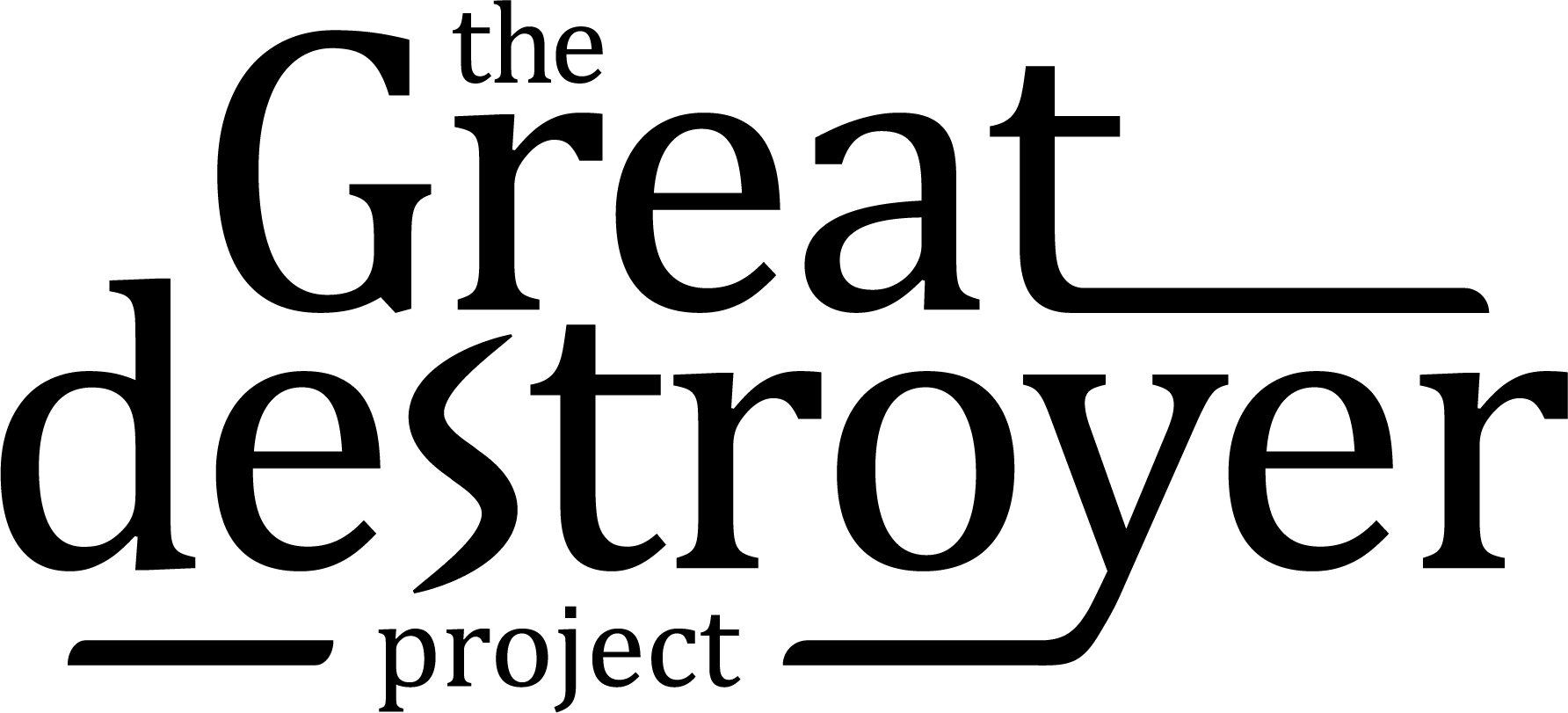
Leave a Reply